mseDoc365 setup
Fields
General
- Execute automatic document processing: If enabled, processes are processed automatically. Otherwise, waits for an initial user action.
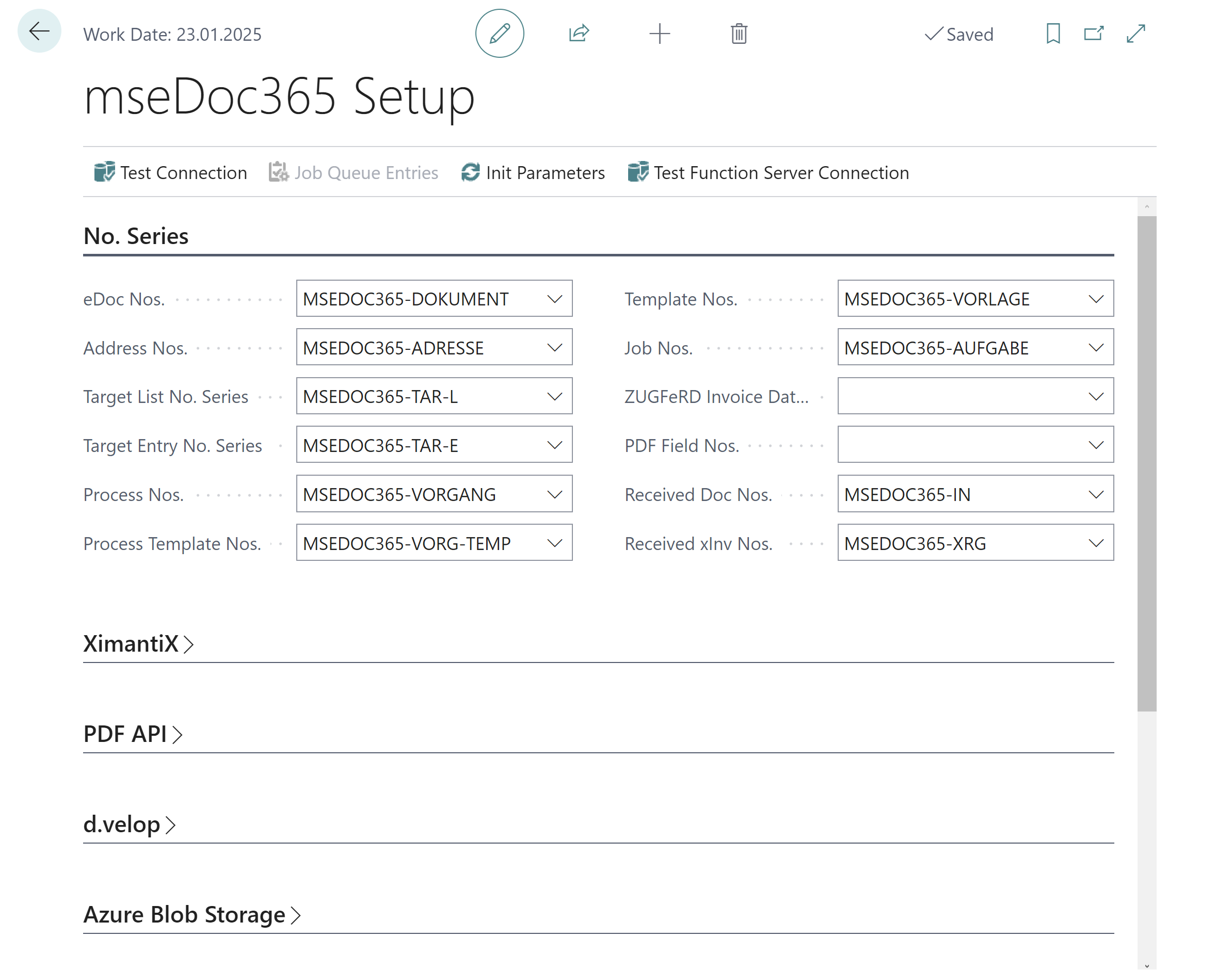
No. Series
- eDoc Nos.: Number series for eDocs
- Address Nos.: Number series for address entries
- Target List No. series: Number series for target lists
- Target Entry No. series: Number series for target entries
- Process Nos.: Number series for processes
- Process Templates Nos.: Number series for process templates
- Template Nos.: Number series for eDoc templates
- Job Nos.: Number series for jobs.
- ZUGFeRD Invoice Data Exchange Type: Exchange type for ZUGFeRD invoice files.
- PDF Field Job Nos.: Number series for PDF fields
- Received Doc Nos.: Number series for received documents
- Received xInv Nos.: Number series for received xInv
XimantiX
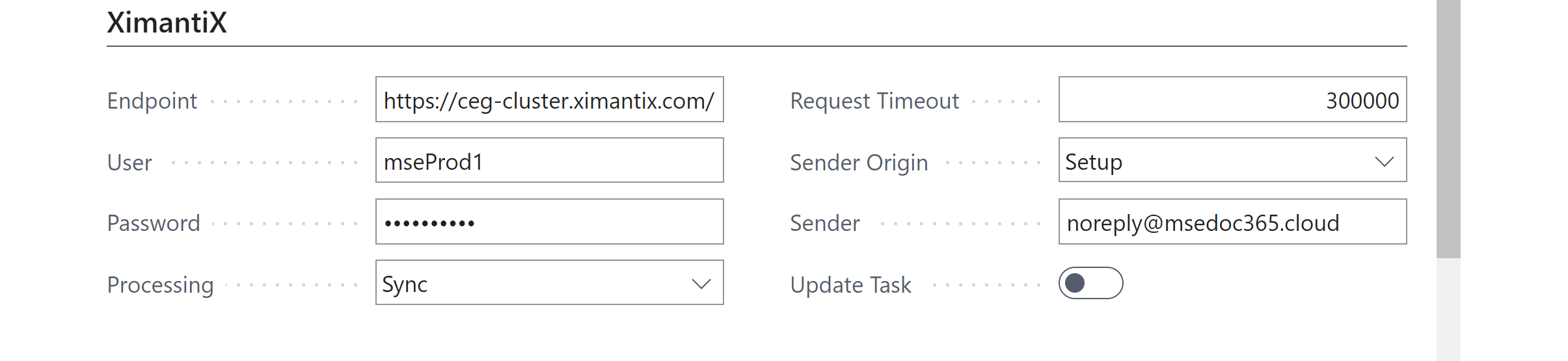
If the XimantiX connection has been licensed, the corresponding connection parameters can be defined here. XimantiX is an online service for the electronic dispatch of documents, which can process documents in various ways.
- Endpoint: XimantiX endpoint (specified for cloud users).
- User: Authentication parameter user
- Password: Authentication parameter password
- Processing: Processing
- Request Timeout: Request timeout
- Sender Origin: Sender Origin
- Sender: Sender
- Update Task: Update Task
PDF API
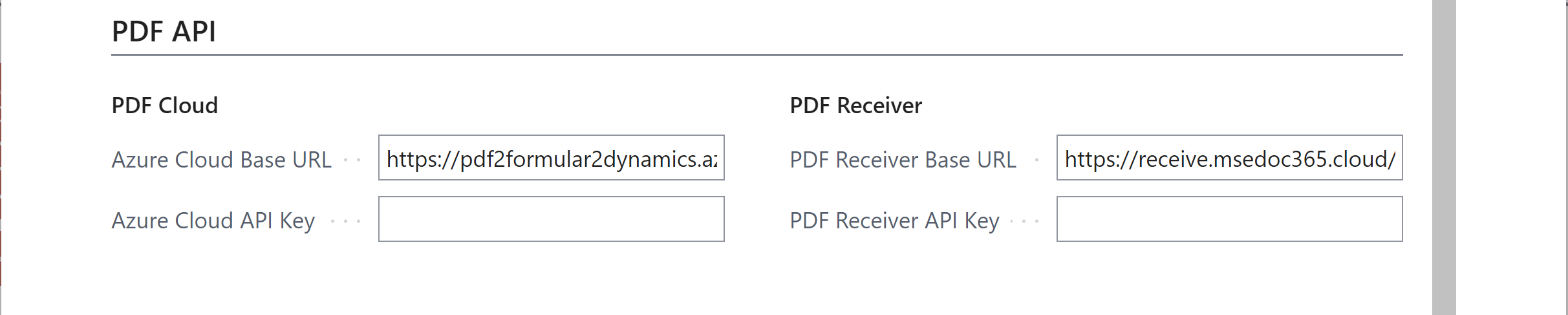
The PDF API is required for the PDF manipulations functions.
PDF Cloud
- Azure Cloud Base URL: Base URL for Azure cloud services.
- Azure Cloud API Key: API key for Azure cloud services
PDF Receiver
- PDF Receiver Base URL: Specifies the value of the PDF Receiver URL field.
- PDF Receiver API Key: Specifies the value of the PDF Receiver Key field.
d.velop

Online signatures can be requested with the help of d.velop.
- d.velop Base URL: Base URL for d.velop cloud services.
- d.velop API Key: API key for d.velop cloud services.
Azure Blob Storage
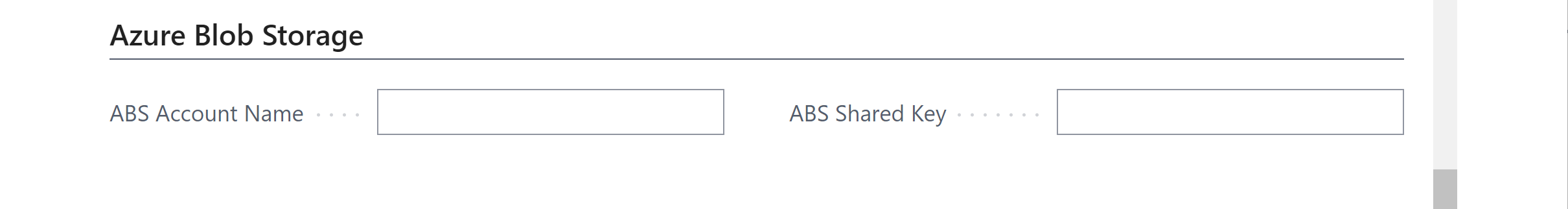
- ABS Account Name Specifies the value of the field ABS Account Name.
- ABS Shared Key Specifies the value of the field ABS Shared Key.
License
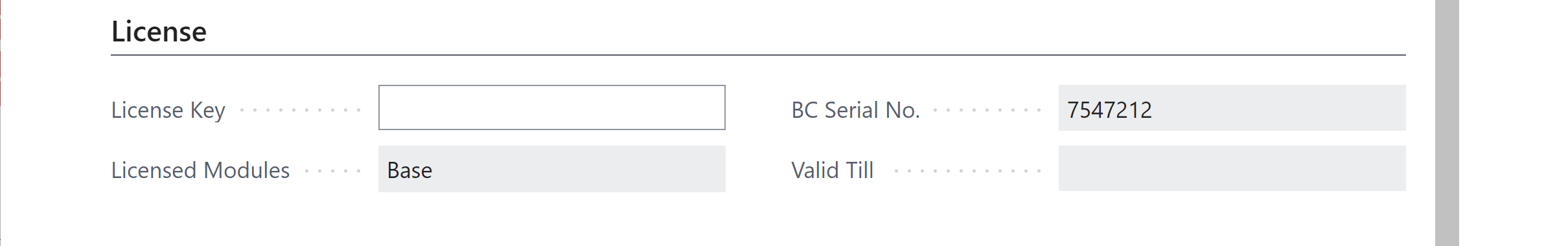
On this tab you will find the current information about your license.
- License Key: Currently used license key
- Licensed modules: Contains information about the unlocked modules and functions.
- BC Serial No.: Serial number of your currently used BC installation
- Valid Until: Information about the duration of the currently used licensing.
Debug

As soon as the debug mode has been activated, all dispatch orders are sent by e-mail to the stored recipient. In this respect, no more shipments go out directly to the document participants.
- Debug mode: Activates the debug mode
- Recipient: Recipient for test mails