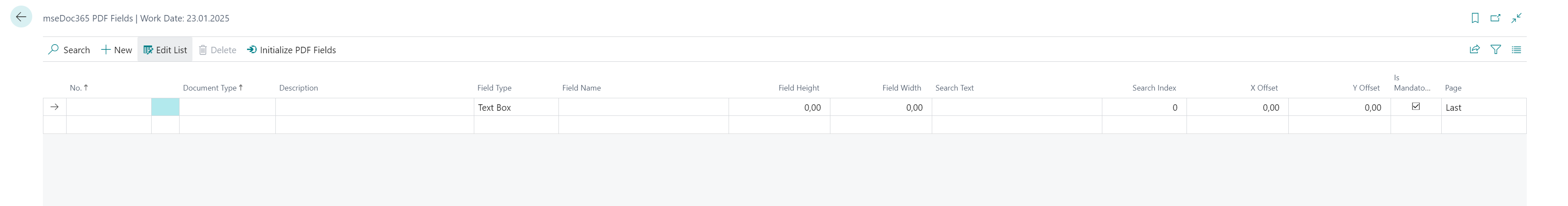mseBC mseDoc365 PDF Field
With the help of PDF fields you can define fields for a PDF printout, which are to be filled in by the recipient. You can also add an Approve&Send button to return the completed document.
Fields
- No.: Specifies the value of the No. field.
- Document Type Specifies the value of the Document Type field.
- Description: Specifies the value of the Description field.
- Field Type: Specifies the value of the Field Type field.
- Field Name: Specifies the value of the Field Name field.
- Field Height: Specifies the value of the Field Height field.
- Field Width: Specifies the value of the Field Width field.
- Search Text: Specifies the value of the Search Text field.
- Search Index: Specifies the value of the Search Index field.
- X Offset: Specifies the value of the X Offset field.
- Y Offset: Specifies the value of the Y Offset field.
- Is Mandatory: Specifies the value of the Is Mandatory field.
- Page: Specifies the value of the Page field.
Actions
Initalize PDF Fields
During the initialization process, some sample PDF fields are created, which are related to the arrival confirmation and can be inserted on the standard report.