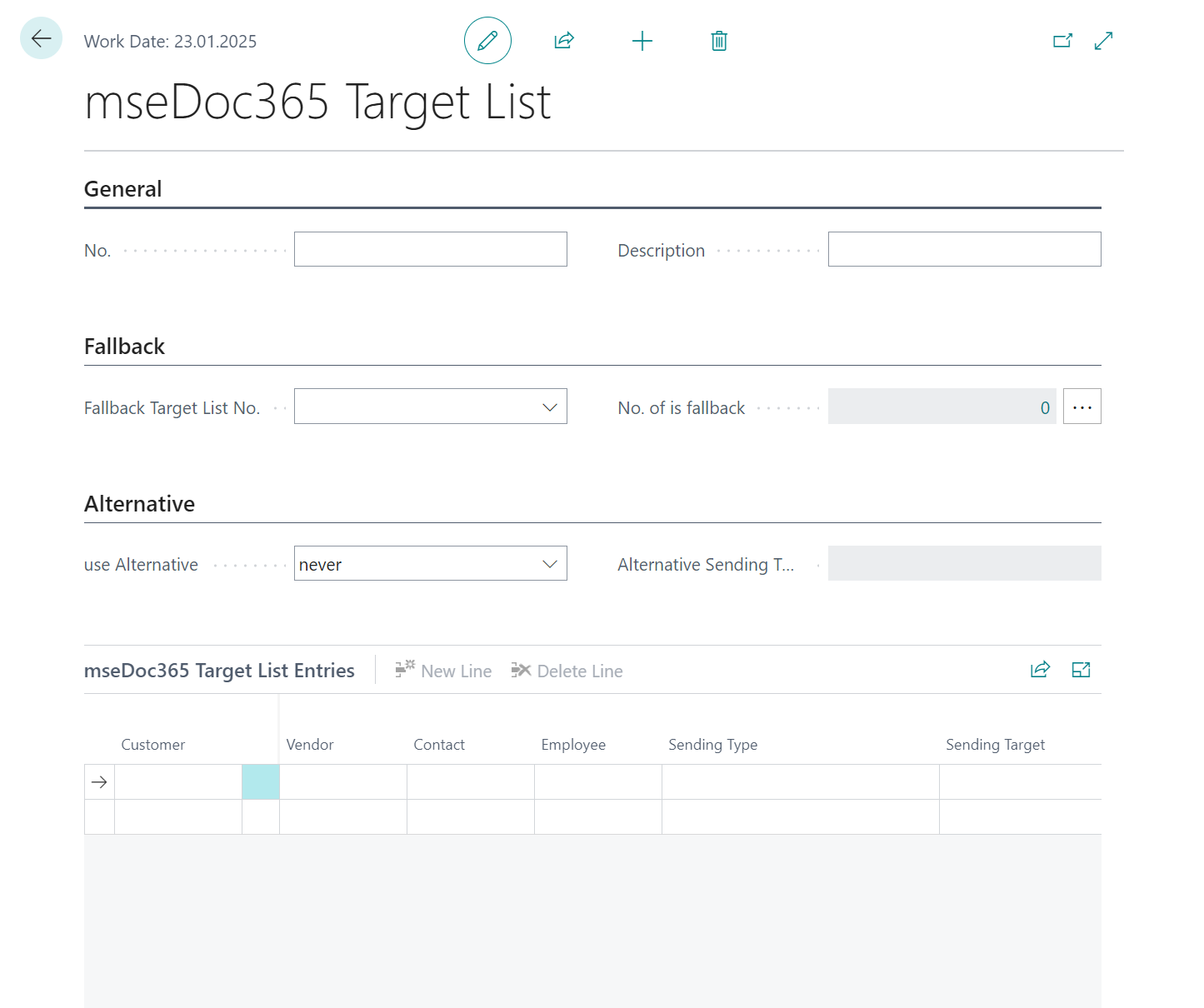mseDoc365 Target List
The mseDoc365 Target List feature allows you to manage and organize your target lists for document sending in mseDoc365. With this functionality, you can specify different target lists based on your specific requirements and easily configure fallback options and alternative settings.
General
Here you can configure the general settings for the mseDoc365 Target List.
-
No.: Specifies the identification number of the target list.
-
Description: Provides a description or name for the target list.
Fallback
The Fallback settings allow you to define a fallback target list in case the primary target list is not available.
-
Fallback Target List No.: Specifies the identification number of the fallback target list.
-
No. of Fallback: Specifies the number of fallbacks to use.
Alternative
The Alternative settings allow you to specify alternative options for the target list.
-
Use Alternative: Specifies whether to use an alternative target list.
-
Alternative Sending Type: Specifies the alternative sending type to use.
Target List Entries
In this section, you can show the target list entries for mseDoc365.
-
Customer: Specifies the customer associated with the target list entry.
-
Vendor: Specifies the vendor associated with the target list entry.
-
Contact: Specifies the contact person associated with the target list entry.
-
Employee: Specifies the employee associated with the target list entry.
-
Sending Type: Specifies the sending type for the target list entry.
-
Sending Target: Specifies the sending target for the target list entry.